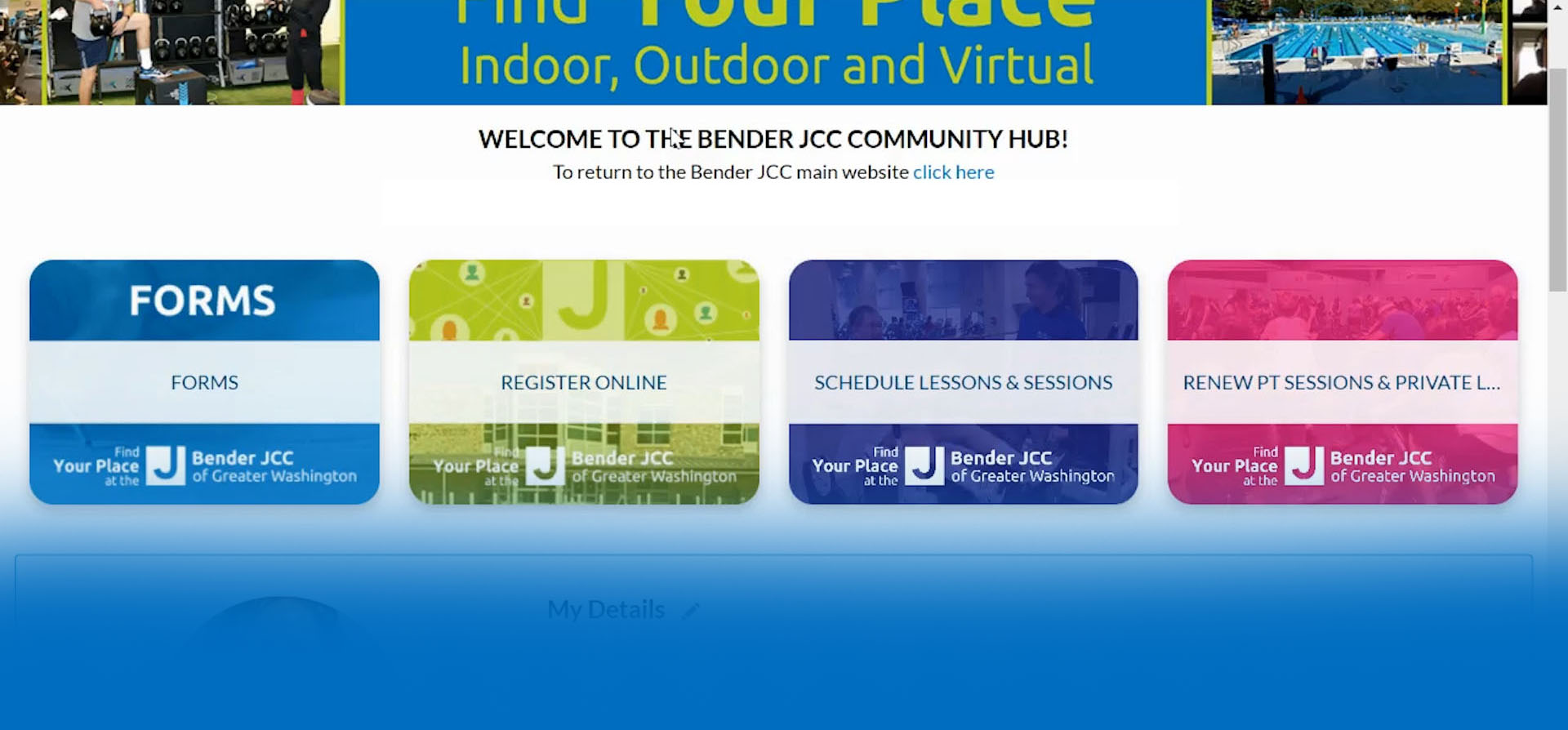First Time User? Click Here for Step by Step Instructions
Please use Google Chrome on a desktop or laptop computer. It’s easy to get started! Here’s how:
- All users must create a new account.
- Click Here to create a new account on our community portal.
- Select “Create a new account.”
- Fill in ONLY First Name, Last Name, Date of Birth and Email Address.
- Once you have submitted the information you will receive an email to create a password.
- Please Email us if you receive an error message and we will respond within 24 hours. If you have registered for multiple family members in the past, you may receive an error message due to a duplicate account. Please Email us and we can fix this issue for you as well.
- Congrats!! Now you can browse programs and register!
For questions or support, please email llachovizer@benderjccgw.org (registrar is available Mon-Fri from 10 AM – 6 PM) or call 301.348.3724.
Step-by-Step Guide to Register for Programs/Classes
Please use Google Chrome on a desktop or laptop computer. It’s easy to register! Here’s how:
- Once you have created your account you click here
- Search by keyword or browse the categories
- Click the green arrow for additional information on each class
- Once you have found the class you want – click enroll
- You will be prompted to login if you haven’t already
- Select each participant you would like to enroll in the program
- Sign release form(s) and finalize payment
- Review and submit
- For questions or support, please email llachovizer@benderjccgw.org (registrar is available Mon-Fri from 10 AM – 6 PM) or call 301.348.3724.
Step-by-Step Guide to Renew Swim Packages Online
Please use Google Chrome on a desktop or laptop computer. It’s easy to renew! Click here to learn how.